
Ozone is the default graphical interface of RetroArch. It is optimized for navigation with a game controller and incorporates a database-driven playlist system to browse your collection with metadata and thumbnails. The graphic interface also allows you to tweak settings and perform other customizations on a game-by-game basis.
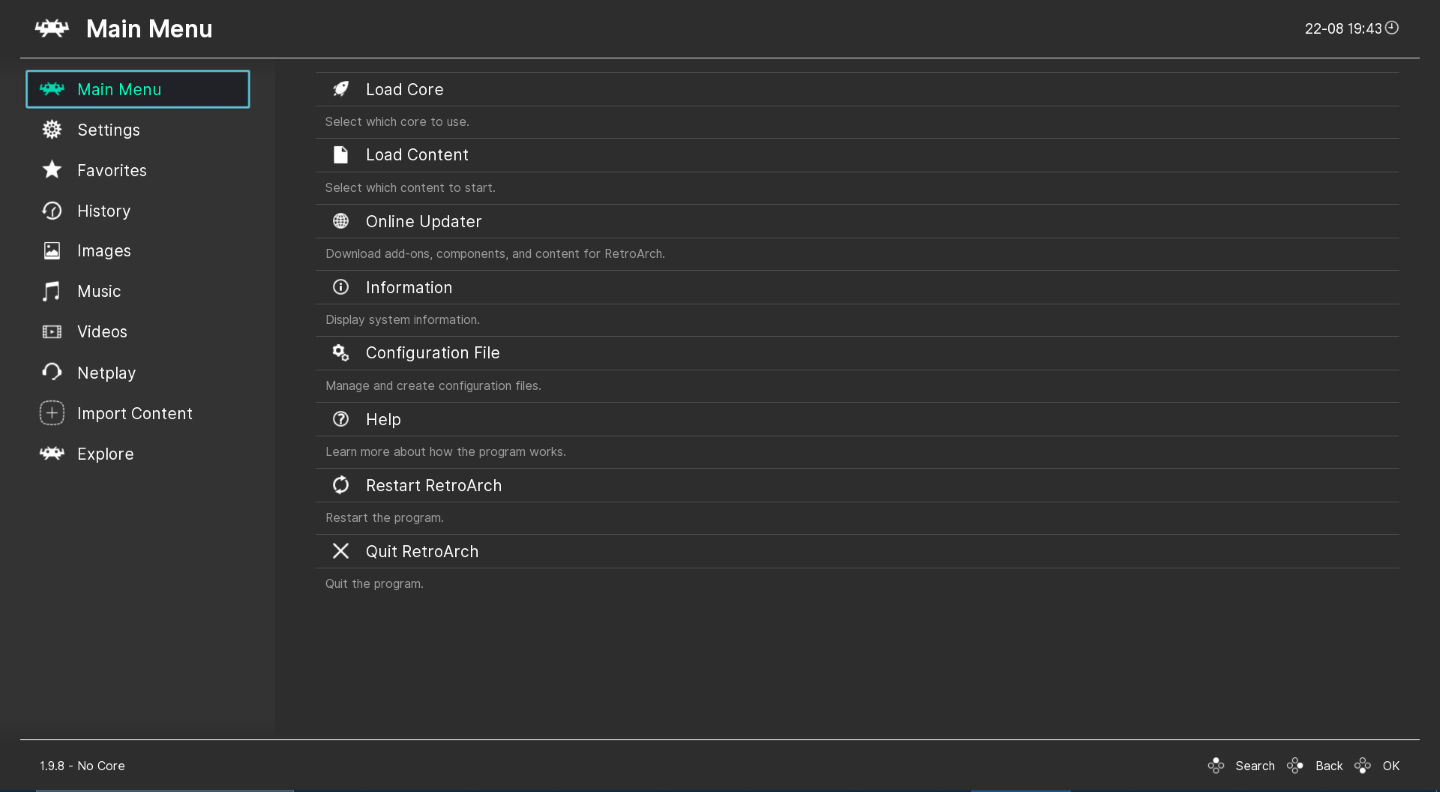
When you launch RetroArch for the first time, the interface looks like this. There are 8 tabs:
In Main Menu->Online Updater you can download and update all the required or optional components for RetroArch.
This includes:
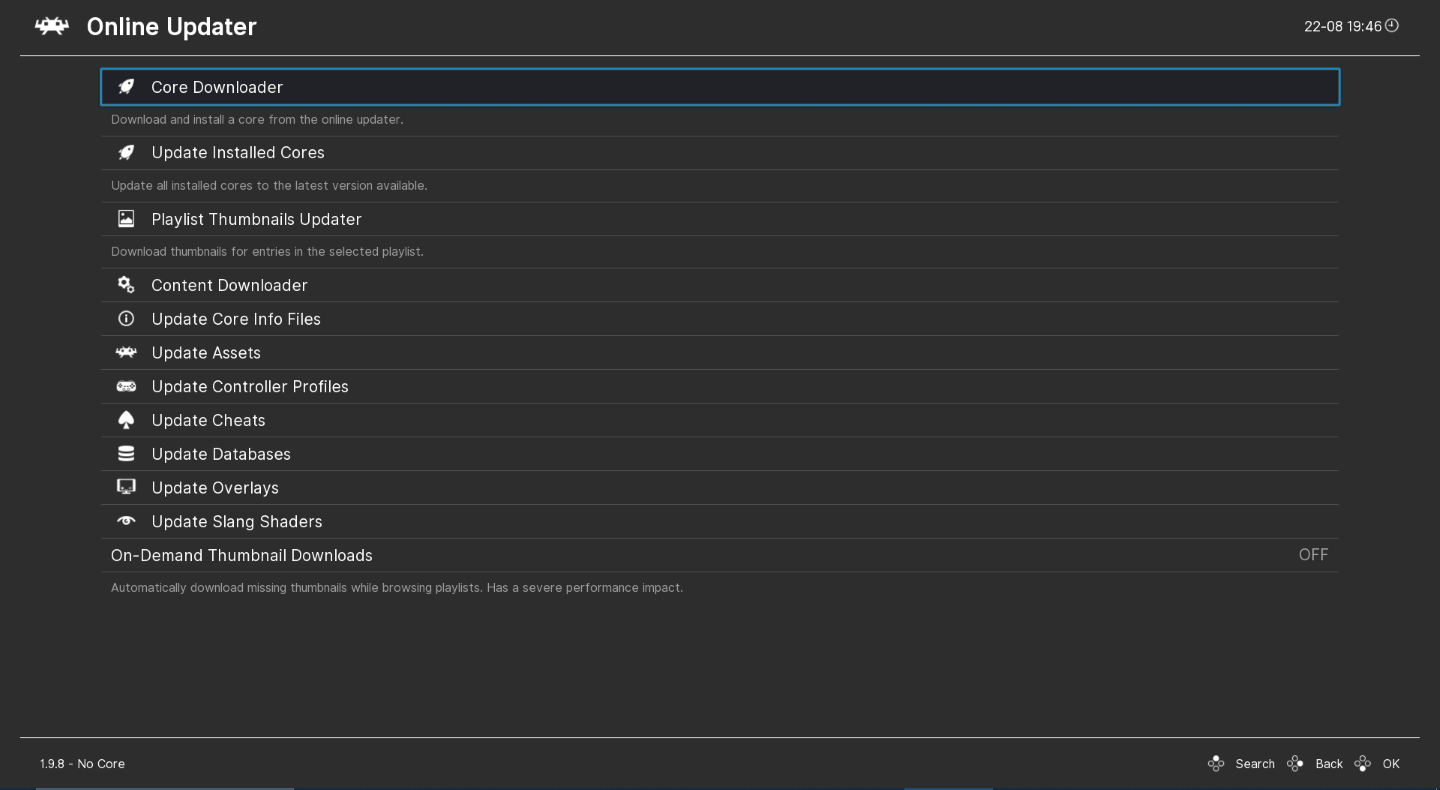
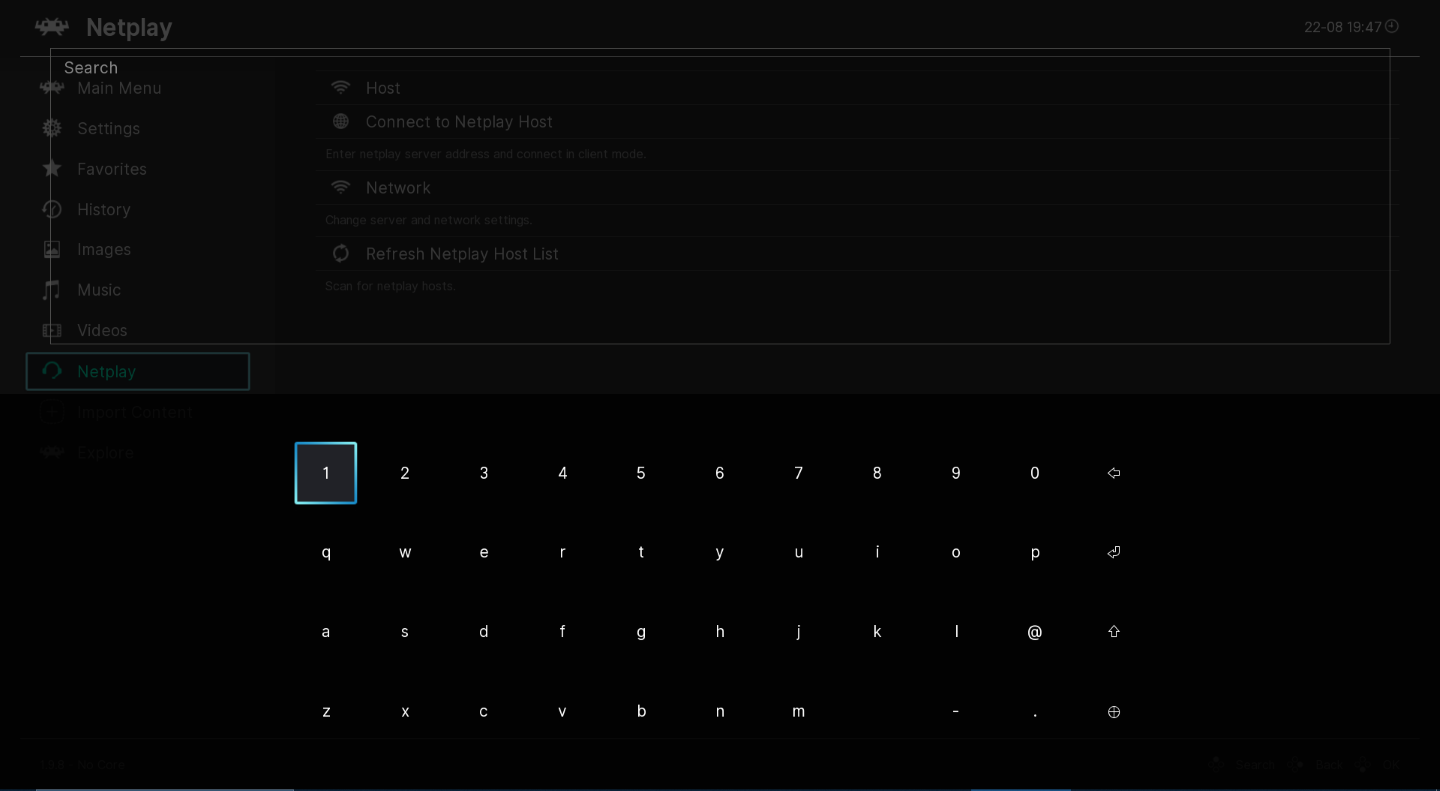
In the RetroArch GUI, game controllers are the preferred way to navigate. You can perform every action using the controller, including launching games or triggering the RetroArch menu from the active game.
When you need to type text in the settings interface, a multilanguage On Screen Keyboard will be displayed to let you type words and passwords with your controller or touchscreen.
The menu has been designed as an immersive experience: you will not have to switch from your controller to your keyboard to perform actions using the menu while your game keeps playing in the background.
You can add new playlists to the GUI by scanning your game collection. Games will be sorted per system. You can also write your own playlists manually to display a list of your favorite games, or any list you can think of.
Playlist entries can be associated to a database entry to display the metadata of the game: Release Year, Genre, Developer, Number of Players, etc.
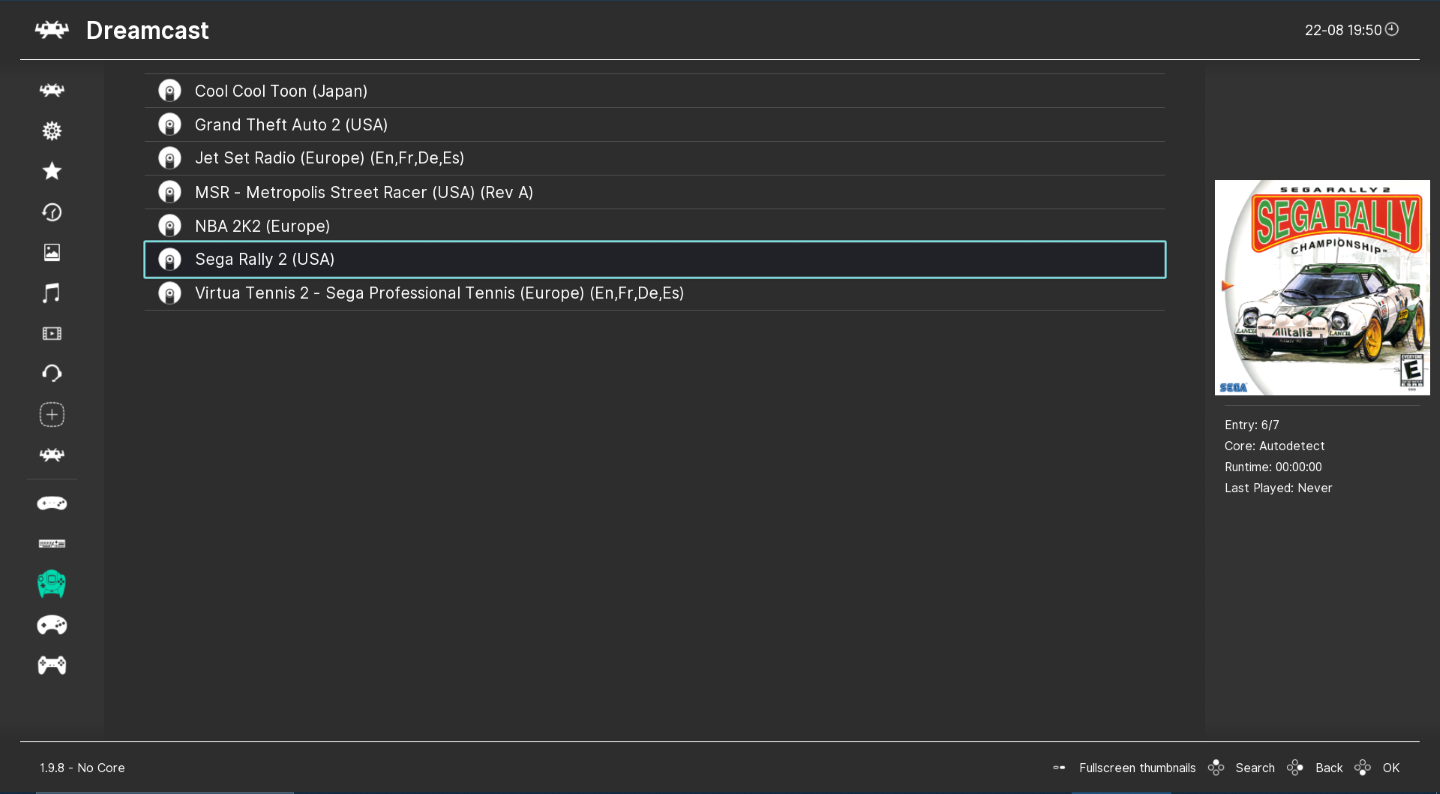
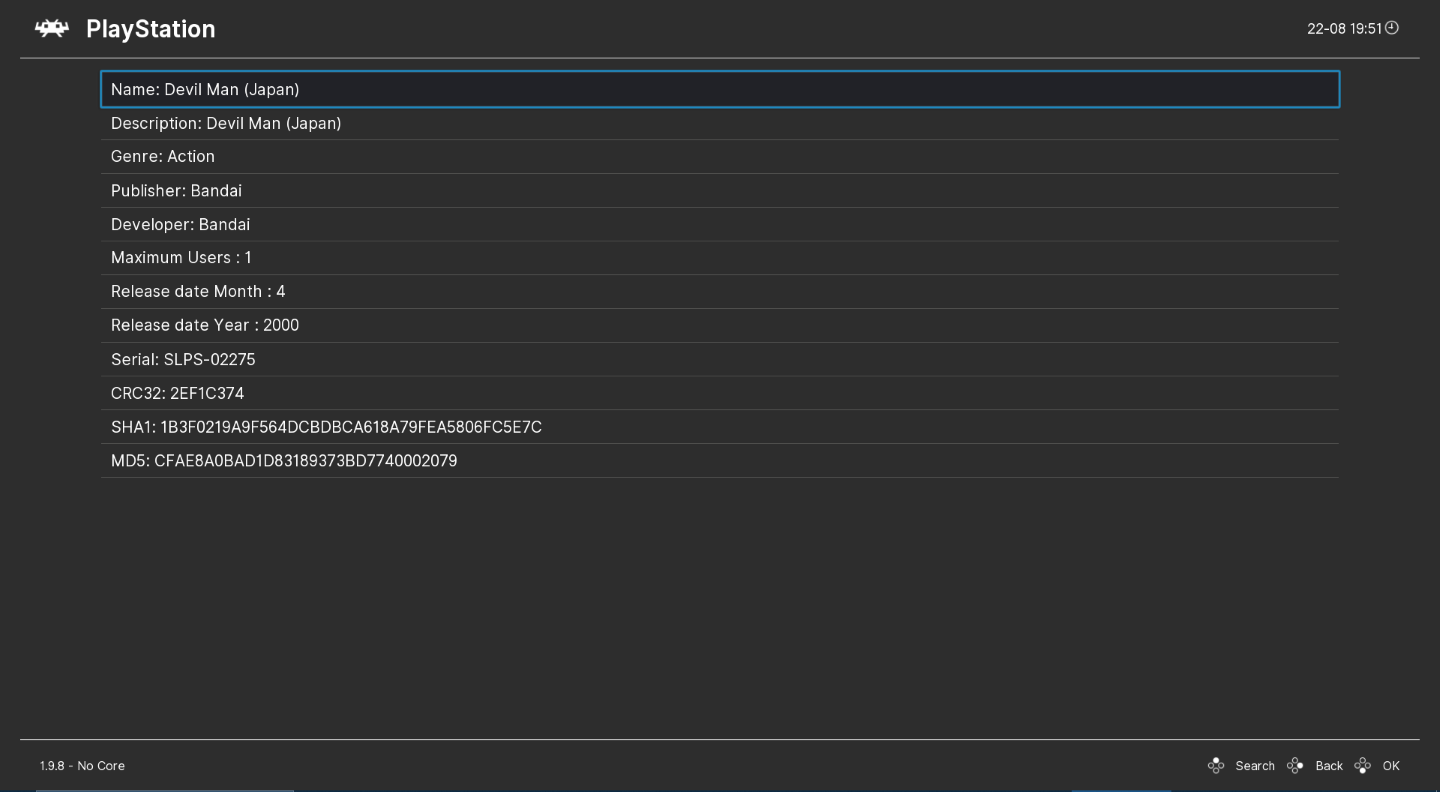
RetroArch allows you to switch between 4 different interface styles at any time.
OzoneOzone is the default Graphical User Interface (GUI) of RetroArch. It's mainly intended for desktop and game console use.
GLUIGLUI (formerly known as MaterialUI) is RetroArch's mobile interface for smartphones. This interface is designed around touchscreen and pointer devices like a mouse/trackball. It is based on Android's "Material UI" designs. This style is selected by default on most mobile devices (except for the Apple iPhone/iPad/TV)
RMBRMB was the default user interface for RetroArch, until it was succeeded by Ozone. XMB is designed for use with a gamepad or keyboard.
RGUIRGUI is a simple built-in Graphical User Interface (GUI) for RetroArch. It is meant for use on low-powered and/or low-resolution devices.
Customize the RetroArch GUI with options for thumbnails, dynamic backgrounds, shadows, animated backgrounds, icon themes, and more!